First, let's talk about prints. I am a bit old-fashioned, but I really like to have actual physical prints of most of my pictures. I don't print every single picture that I take, but I do print a lot of them. Audrey has always loved to look through all of our photo albums. When she was just learning how to talk, it was a great way for her to practice everyone's names. I also think it is a great way to help her remember all the fun things we do!
I am fairly diligent about putting my pictures in albums with captions. It is one thing that I actually do stay on top of on a regular basis! Someday, I would love to have all matching photo albums. But for now, this is my hodgepodge of photo albums, along with all of our baby books and random photo books that I have made.
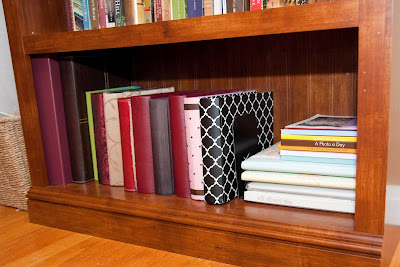
To print my pictures, I take advantage of free or really cheap print deals from Shutterfy, Snapfish or Walgreens. Whenever there is a good deal, I print as many pictures as I can. Once I have my pictures printed, I try to put them in albums right away. I like the albums that have space for caption writing on the sides so I can write down dates and labels for the pictures.
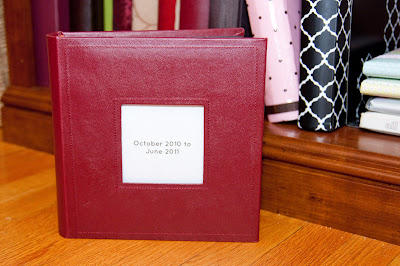 This week, I made labels for the fronts of all my albums. Nearly all of them have a space for a picture on the front. So I just printed the dates of the pictures in that album and inserted that label into the picture space on the front.
This week, I made labels for the fronts of all my albums. Nearly all of them have a space for a picture on the front. So I just printed the dates of the pictures in that album and inserted that label into the picture space on the front.Then, there are the digital pictures. I'm estimating that I have about 10,000 pictures on my computer right now. I do get lazy about keeping these organized though. I tend to just dump them all into the "My Pictures" folder with the intention of organizing them later. That is silly, because it would be much easier to just organize them when I save them. Tonight, I worked on cleaning up my photo folders.
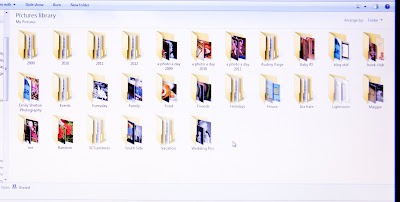 I take all of my photos in RAW format, then edit them in Lightroom and export them as JPEGs. The yearly folders at the top are all the RAW files that Lightroom automatically saves. The rest of the folders are my JPEG images. Most people probably organize their photos by date; Windows would even do that for me and it would be easier. But I prefer to organize them by category. It is easier for me to find pictures that way, as I don't have to remember the exact date the photo was taken. And I just like it better that way.
I take all of my photos in RAW format, then edit them in Lightroom and export them as JPEGs. The yearly folders at the top are all the RAW files that Lightroom automatically saves. The rest of the folders are my JPEG images. Most people probably organize their photos by date; Windows would even do that for me and it would be easier. But I prefer to organize them by category. It is easier for me to find pictures that way, as I don't have to remember the exact date the photo was taken. And I just like it better that way.I like having all of the girls' pictures in their own folder like this:
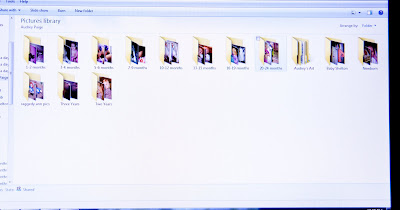
I also like having all of my holiday photos all in one place. It is fun to look through and see how we have changed from year to year.
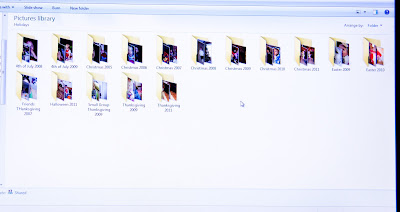
I won't bore you with any more screen shots of my photo files. You get the idea! It does feel good to have every photo now in its rightful place. I'm sure I will sleep better tonight now that I have completed this task! =)

1 comments:
Thanks for these tips Emily...my digital photos are in desparate need of organization. Now if only I could get you to sort them for me!
Post a Comment